 |
|
 Oct 11, 2008, 04:06 AM // 04:06
Oct 11, 2008, 04:06 AM // 04:06
|
#1 |
|
Ascalonian Squire
Join Date: Jun 2007
Location: Indiana
Guild: Naga Stole Mah Bike
Profession: N/Me
|
Whenever I try to save builds it says a directory cannot be made or something. Why is this..? I downloaded the game fron the client if that matters.
|

|

|
 Oct 11, 2008, 04:38 AM // 04:38
Oct 11, 2008, 04:38 AM // 04:38
|
#2 |
|
Jungle Guide
Join Date: Oct 2008
Location: There
Guild: [ToA]
|
It's stored in your computer..not on the game.
Could have somthing to do with your memory? |

|

|
 Oct 11, 2008, 06:04 AM // 06:04
Oct 11, 2008, 06:04 AM // 06:04
|
#3 |
|
Lion's Arch Merchant
Join Date: Dec 2007
Location: Wolfenstein Fuel Dump
Guild: Melandru's Elite Hunters [Hunt]
Profession: D/
|
Man i was so pissed when i learned it was stored in your pc because all of my builds are on my buds pc. So when i go to my house, all of my templates were not there.
|

|

|
 Oct 11, 2008, 09:25 AM // 09:25
Oct 11, 2008, 09:25 AM // 09:25
|
#4 | |
|
Frost Gate Guardian
Join Date: Apr 2008
Location: Middelburg
Guild: The Sneezing Dragons
Profession: E/
|
Quote:
@AbinSur: Have a look at your GW template map, could be you deleted it or something. |
|

|

|
 Oct 11, 2008, 09:34 AM // 09:34
Oct 11, 2008, 09:34 AM // 09:34
|
#5 |
|
Furnace Stoker
Join Date: Mar 2006
Location: Europe
Guild: Country Roads [HOME]
|
Check your Guild Wars Folder if there is a path "/Templates/Skills". If not, then create it.
Templates will be saved there. |

|

|
 Oct 11, 2008, 11:29 AM // 11:29
Oct 11, 2008, 11:29 AM // 11:29
|
#6 |
|
Never Too Old
 Join Date: Jul 2006
Location: Rhode Island where there are no GW contests
Guild: Order of First
Profession: W/R
|
If you have Windows Vista, the Templates folder will be found in the Guild Wars folder under Documents.
And if you have Vista, that could be your problem. It seems to be a case of an OS that doesn't like you to save anything to the computer.
__________________
That's me, the old stick-in-the-mud non-fun moderator. (and non-understanding, also) 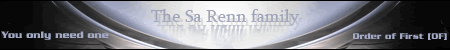 |

|

|
 Oct 11, 2008, 02:59 PM // 14:59
Oct 11, 2008, 02:59 PM // 14:59
|
#7 |
|
Hell's Protector
Join Date: Aug 2005
Location: Canada
Guild: Brothers Disgruntled
|
Is it Vista and do you have administrator level? You may need to log in as an admin to create the folder (even in XP).
|

|

|
 Oct 11, 2008, 04:03 PM // 16:03
Oct 11, 2008, 04:03 PM // 16:03
|
#8 |
|
Ascalonian Squire
Join Date: Jun 2007
Location: Indiana
Guild: Naga Stole Mah Bike
Profession: N/Me
|
Well, I tried to create a folder but it says it cannot contain "/" or "\".
So I have no idea. |

|

|
 Oct 11, 2008, 04:37 PM // 16:37
Oct 11, 2008, 04:37 PM // 16:37
|
#9 |
|
Furnace Stoker
Join Date: Oct 2006
Guild: GWAR
Profession: Me/Mo
|
I am running GW on vista home premium and have no problems with this.
I don't run the game from the administrator account as I created a secondary account for games and general internet use. The folder is stored in Account name/Documents/Guild Wars Inside there are 2 folders Screens and Templates They are very small files so you could always email them to your other computer if you dont have a handy storage method. When I ran on XP I seem to remember they were both in the main game folder but that was a while back. edit the / symbol just indicates a folder inside another folder not the name of the folder itself. In side my account name folder is one called documents inside that is one called Guild Wars Last edited by gremlin; Oct 11, 2008 at 04:41 PM // 16:41.. |

|

|
 Oct 11, 2008, 07:35 PM // 19:35
Oct 11, 2008, 07:35 PM // 19:35
|
#10 |
|
Hall Hero
Join Date: Jul 2005
Location: California Canada/BC
Guild: STG Administrator
Profession: Mo/
|
What OS do you have as well do you have screenshot folder?When you download the client it will not make template folder so you have to and there are two of them skills and equipment that one is for pvp but you must have both of them in there.
|

|

|
 Oct 11, 2008, 07:39 PM // 19:39
Oct 11, 2008, 07:39 PM // 19:39
|
#11 | |
|
Desert Nomad
Join Date: Apr 2008
|
Quote:
make a folder named "templates" in the guild wars folder, and then make a folder named "skills" in the templates folder edit: also, you didn't download the game from the client, you downloaded the client Last edited by Rhamia Darigaz; Oct 11, 2008 at 07:42 PM // 19:42.. |
|

|

|
 Oct 11, 2008, 08:18 PM // 20:18
Oct 11, 2008, 08:18 PM // 20:18
|
#12 |
|
Hall Hero
Join Date: Jul 2005
Location: California Canada/BC
Guild: STG Administrator
Profession: Mo/
|
You must run the client to set the game up.
|

|

|
 Oct 12, 2008, 07:17 PM // 19:17
Oct 12, 2008, 07:17 PM // 19:17
|
#13 |
|
Ascalonian Squire
Join Date: Jun 2007
Location: Indiana
Guild: Naga Stole Mah Bike
Profession: N/Me
|
I made the Templates and skills folders, still nothing.
My OS is Vist 64 or whatever, and I have ran the client so I don't know what you mean. |

|

|
 Oct 12, 2008, 07:36 PM // 19:36
Oct 12, 2008, 07:36 PM // 19:36
|
#14 |
|
rattus rattus
Join Date: Jan 2006
Location: London, UK GMT±0 ±1hr DST
Guild: [GURU]GW [wiki]GW2
Profession: R/
|
Remember how, in Windows XP, there used to be a desktop icon named "My Documents"? In Vista, it is different. If enabled, the icon on your desktop now only has your user name - the name that you log on to your computer with. Let's say, in your case, that it is AbinSur.
Your Guild Wars stuff is stored in AbinSur\Documents\Guild Wars\ There will be the following: AbinSur\Documents\Guild Wars\screens\ containing screenshots AbinSur\Documents\Guild Wars\templates\equipment\ containing PvP loadouts AbinSur\Documents\Guild Wars\templates\skills\ containing your builds If these directories do not exist, I'd say there's something wrong with your permissions. Note that these directories are relative - those addresses are what you might call "imaginary". they're like that to make location easier. The actual location is a bit more complex: C:\Users\AbinSur\Documents\Guild Wars\ That would be the default location. Remember, I used AbinSur as an example - you need to change that to what your Vista login name actually is.
__________________
Si non confectus, non reficiat
|

|

|
 Oct 13, 2008, 04:41 PM // 16:41
Oct 13, 2008, 04:41 PM // 16:41
|
#15 |
|
Hell's Protector
Join Date: Aug 2005
Location: Canada
Guild: Brothers Disgruntled
|
It should be possible to create the Templates folder by simply saving one of you current builds as a template. Since you are using Vista, the folder will be in Documents\Guild Wars(\templates).
|

|

|
 Oct 13, 2008, 10:43 PM // 22:43
Oct 13, 2008, 10:43 PM // 22:43
|
#16 | |
|
rattus rattus
Join Date: Jan 2006
Location: London, UK GMT±0 ±1hr DST
Guild: [GURU]GW [wiki]GW2
Profession: R/
|
Quote:
Maybe it's something silly, like the game was installed as admin and won't let anything be written to that folder unless in admin mode? Never happened to me, but it is the sort of trick vista throws at you every now and then. AbinSur - try running GW as an admin, might help...
__________________
Si non confectus, non reficiat
|
|

|

|
 Oct 14, 2008, 03:12 PM // 15:12
Oct 14, 2008, 03:12 PM // 15:12
|
#17 |
|
Hell's Protector
Join Date: Aug 2005
Location: Canada
Guild: Brothers Disgruntled
|
|

|

|
 Oct 14, 2008, 09:53 PM // 21:53
Oct 14, 2008, 09:53 PM // 21:53
|
#18 | |
|
Hall Hero
Join Date: Jul 2005
Location: California Canada/BC
Guild: STG Administrator
Profession: Mo/
|
Quote:
|
|

|

|
 Oct 14, 2008, 10:09 PM // 22:09
Oct 14, 2008, 10:09 PM // 22:09
|
#19 |
|
rattus rattus
Join Date: Jan 2006
Location: London, UK GMT±0 ±1hr DST
Guild: [GURU]GW [wiki]GW2
Profession: R/
|
It can be annoying on a one-user computer, Age - I won't disagree. But if you have two or more people using a computer with individual user profiles, then the Vista way makes much more sense than having game data saved in the one game folder, right?
__________________
Si non confectus, non reficiat
|

|

|
 Oct 15, 2008, 08:52 PM // 20:52
Oct 15, 2008, 08:52 PM // 20:52
|
#20 |
|
Hall Hero
Join Date: Jul 2005
Location: California Canada/BC
Guild: STG Administrator
Profession: Mo/
|
Yeah. I guess if you have more than one using the same comp everything is saved in thier own folders unless you name them in your template folder.
|

|

|
 |
|
«
Previous Thread
|
Next Thread
»
| Thread Tools | |
| Display Modes | |
|
|
 Similar Threads
Similar Threads
|
||||
| Thread | Thread Starter | Forum | Replies | Last Post |
| stefan_moore | Questions & Answers | 9 | Oct 26, 2006 02:35 PM // 14:35 | |
| Save the Builds! | AJM | Sardelac Sanitarium | 3 | Jul 18, 2006 03:29 AM // 03:29 |
| Save PvP Builds | OverlordTyrael | Sardelac Sanitarium | 0 | Sep 24, 2005 12:09 AM // 00:09 |
| Allow me to save my builds for pvp... | Forboding Angel | Sardelac Sanitarium | 2 | Sep 13, 2005 01:25 AM // 01:25 |
| Please let us save Skill Builds | Kerus Tel Veren | Sardelac Sanitarium | 1 | May 13, 2005 09:08 AM // 09:08 |
All times are GMT. The time now is 02:58 AM // 02:58.







 Linear Mode
Linear Mode


